In my last blog post, I introduced the topic of listening programs and how to use them to create fantastic hearing for your hearing aid patients. In this article I want to continue that discussion and work through the specifics. But first, let’s talk about the default listening program.
When we program hearing aids, we input the patient’s hearing thresholds into the manufacturer’s software and perform a “first fit.” The computer generates the settings for the initial program. This program is known by many names: basic, initial, universal, default, etc.
Once you’ve set this basic program, you then make other selections from a menu (e.g., Noise Reduction, Music…), and the software creates other programs.
The problem with this approach is that many of these programs sound pretty much the same. Patients will switch back and forth among them trying to find one that sounds a lot better. But if they hear only minor differences, they will eventually give up and wind up using only one program since they see little or no benefit in trying any others.
MODIFYING LISTENING PROGRAMS
Today I want to discuss ways to modify listening programs to help patients hear well from a greater distance. Let’s work with a patient, a schoolteacher, named Sharon.
Sharon has a moderate hearing loss bilaterally. Her pure-tone thresholds are the same in both ears:
40 dB at 250 Hz, 50 dB at 500 Hz, 60 dB at 1000 Hz, 60 dB at 2000 Hz, 60 dB at 4000 Hz, and 65 dB at 8000 Hz.
When I enter these values into the manufacturer’s software and select the Universal program, the computer recommends gain values for soft, medium, and loud input signals. These values are:
Gain values for the Universal program
250 500 1000 2000 4000 Hz
Soft 0 8 20 26 18 dB
Medium 0 5 12 20 14 dB
Loud 0 2 6 12 0 dB
HOW TO MODIFY A “UNIVERSAL” PROGRAM
When we modify a universal program for our hearing aid patients, we need to bear in mind that the computer-generated fitting (shown above) is an attempt to get patients comfortable with amplified sound. It is not designed to give them maximum hearing ability. Hearing at a distance is sacrificed for the patient’s comfort and acceptance.
Take a careful look at the above table and notice the 0 dB of gain at 250 Hz and the small amount of gain at 500 Hz—even though, Sharon, our schoolteacher patient, has significant hearing loss in the lower frequencies. Generally, people do pretty well with the values shown. They are safe, conservative values.
However, if Sharon and I work well together, I can give her an experimental program that is likely to help her hear better at a distance, which is important to her as a teacher. I want to give her a program that, when she activates it, will give her a substantial change—not a small change–from what she gets with P1, her universal program. I am suggesting that she try this program in the classroom.
In modifying the P1 program, I would start by adding 10-15 dB of gain in the lower frequencies (250 and 500 Hz). I would advise her that this setting will make the hearing aids sound “boomy” and her own voice will sound different. I would recommend that she continue using P-1 as her basic program for teaching. But during question and answer periods, when she needs to be able to hear clearly the voices of children who are seated in the back of the classroom, I want her to try this revised setting.
The idea here is to give patients like Sharon a choice of programs to use in different listening situations. Provide them with alternative programs that significantly change how much gain/output they get for low, medium, and high frequencies. That will allow them to adjust their hearing aid to the program that is most appropriate for particular hearing needs.
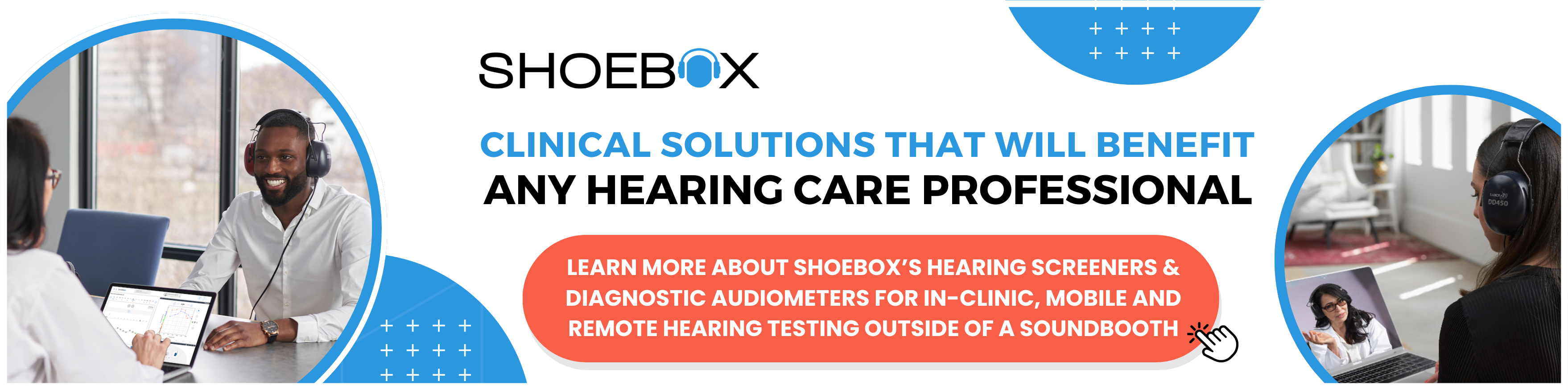


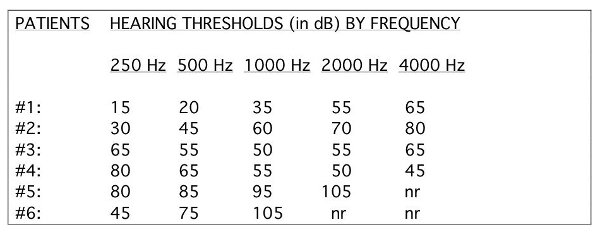


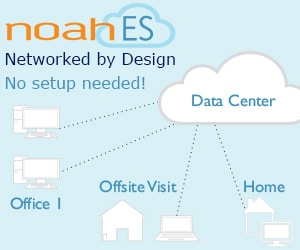


What you show demonstrates the well-documented problem of underfitting high frequencies with manufacturers’ “first fit” methods, especially in the high frequencies. Assuming the soft, medium & loud gain settings are for 40, 60 and 80dB SPL, and also reminding that her 4kHz threshold of 60dB HL is actually 69.5dB SPL, we need to ask “at what input level will she hear sound?”
The 4kHz gain at 40dB SPL input is 18dB, at 60dB SPL input is 14dB, and at 80dB SPL it’s a big fat zero. Interpolating, we have the gain at 50dB SPL input of just 16dB, for an output of 66dB SPL. But! Her threshold is 69.5dB SPL, so basically speech sounds below 54dB SPL at 4kHz WILL BE INAUDIBLE.
No wonder she has poor speech discrim: The critical high frequencies have been rolled off by the crapware’s “first fit” algorithm.
Going further into this, let’s see what happens at 2 & 3 kHz:
Assuming her threshold is 60dB HL at 3kHz as well as 2k & 4k, her 2 & 3k thresholds are 69 and 70dB SPL; and interpolating at 3k we have G40 = 22dB, G60 = 17dB; and again interpolating that would yield a G50 = 19.5dB; which means 50dB SPL input yields 69.5dB — She needs 50dB SPL input to reach her threshold!
Pretty pathetic: From 3kHz & up she needs over 50dB SPL just for those critical unvoiced consonants such as /s/, /sh/, /t/, /θ/, /p/, & /φ/ to be audible — And guess what? At 3 feet with 70dB SPL speech those consonants are about 30dB down at 40dB SPL, while her aided thresholds are 10 & more worse.