From time to time, we would like to glean some additional information about a hearing aid or a consumer product such as an earphone for an MP3 player that is not on the specification sheet. Usually we just call up an engineer-friend in the back office and that’s the end of it. Or perhaps a special test needs to be done that we just don’t have access to in our clinical environment. We do have access to a hearing aid test box, but that only gives us information about the S3.22 ANSI reporting standard. This would include things like frequency response, harmonic distortion, OSPL90, and internal noise. However, sometimes we want additional information.
Something like this happened to me not too long ago, and it’s amazing what can be done with a hearing aid test box when it is used differently from how we normally use it.
A client asked me if a new set of earphones that he had purchased for his son would generate a potentially damaging sound level. He had looked on the package and, understandably, that information was not there. Actually it’s absence is not understandable. It should be there. The earphone is the primary element in an MP3 player’s series of components that defines output (well, next to the volume control setting). While it would not make sense to specify the output of an MP3 player, it makes a great deal of sense to specify the output of the final end transducer- the earphone.
This client was interested primarily in the fidelity (and only secondarily, the safety) of the music when the MP3 player generated music at high volume.
As far as the output is concerned, one can just do a real-ear measurement to evaluate the actual sound levels generated in the ear canal. One simply needs to calibrate the real-ear system in the normal fashion, and then perform a real-ear unaided response in the ear canal. Turning the reference microphone and loudspeaker off will allow the audiologist to have an in situ sound level meter where the probe tube will be situated in the ear canal ready to receive sound from the MP3 player’s earphone.
Different manufacturers have different strategies for accomplishing this last step. Audioscan/Verifit requires that you set the stimulus level to 0 dB. The Frye system requires you to set the stimulus to “off”. In either case, the same thing will be accomplished: the reference microphone and the loudspeaker will be disabled. The real-ear measurement system will just measure the sound pressure level of the MP3 player and ear phone in the ear canal.
So far this is not too exciting, but the next step is.
Audiologists are notorious for measuring things in the frequency domain- across the spectrum. However, audiologists don’t typically think in terms of the time domain. At least, that’s true in my case. Looking at distortion or reduced fidelity can be assessed in the time domain by observing a waveform that is chopped off at the top (and bottom). In severe cases of peak clipping or distortion-creating output limitation one can even see a square wave.
Square waves are normal waves with the tops cut off, but how do we see this in our hearing aid test box equipment since that looks at changes mostly in the spectral or frequency domain?
Our first few weeks of audiology training can give us the answer. Thinking way back to the dark ages when we were students (and had to use chalk and slate, and bring in the water from the well), we probably learned that a square wave (in the time domain) is equal to odd-numbered harmonics being created that falls off exponentially. If 1000 Hz was the primary that caused the distortion, then there would be additional distortion products at 3 x 1000 Hz, 5 x 1000 Hz, and so on; additional energy would be observed at 3000 Hz and 5000 Hz.
But, nobody has an analyzer in their office that can easily perform an inverse FFT to get a square wave. But we can see the odd-numbered harmonics that fall off that are associated with a square wave.
So, a quick test of the fidelity of music through earphones with high volume settings on the MP3 player can be clinically tested, giving us everything we need without having to bug our engineer-friends over the hearing aid manufacturer.
Using putty to connect the earphone to a 2-cc HA-1 coupler in the same way that any custom hearing aid is assessed, we are ready to go. Manually generate a 1000-Hz puretone with the highest sound level that the hearing aid test box can generate. If there are “additional” resonances at 3000 Hz, 5000 Hz, and all odd-numbered multiple frequencies of 1000 Hz, then this is evidence of distortion. A good earphone would have minimal 3000-Hz and 5000-Hz distortion products of the 1000-Hz stimulus.
The reason why these resonances are not straight, vertical lines, like those in the pretty picture above, is that we are limited by the skirts of the filters that the hearing aid text system uses. But it’s pretty obvious that the 3000-Hz and 5000-Hz resonances exist (as a result of distortion from the 1000-Hz primary).
The same test can be run on a custom or non-custom in-ear monitor that musicians use. And, in general, this could be used for any earphone including checking the distortion levels of your own clinic headphones.
Of course, this could also have been assessed using “conventional” distortion in percentage measures, but the figure shown above says so much more.
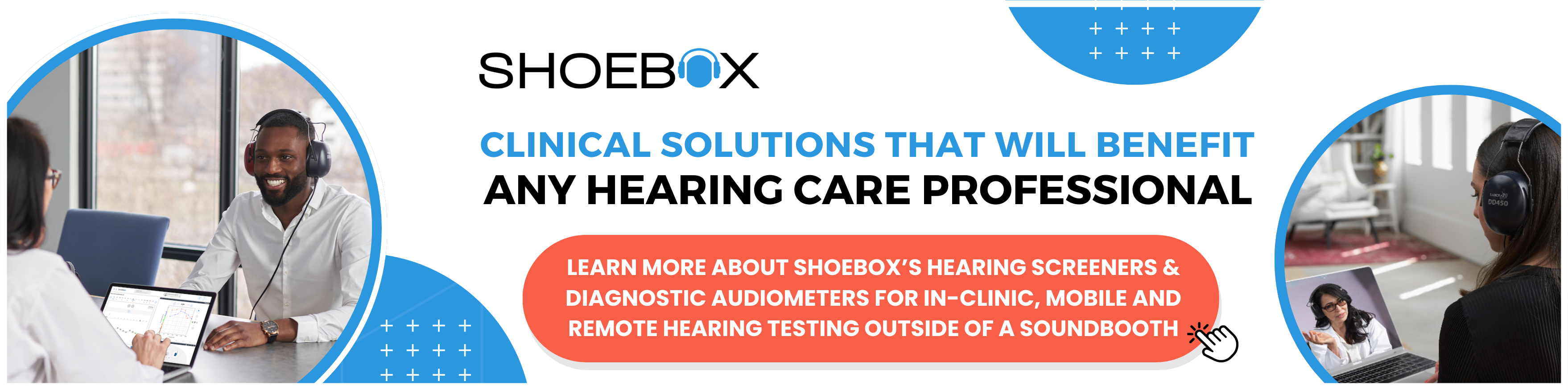





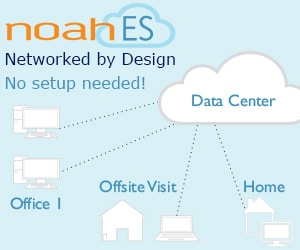


I read this carefully and I’ll try these tests. Thanks