After a virtual meeting or two, do you ever feel like the above picture?
When the pandemic sent us into isolation, whether forced or voluntary, we were rewarded with the beyond-amazing capabilities of modern technology.
Through Zoom and Google Meets and other platforms, we were able to connect virtually in online meetings with family, friends and business associates. Soon we were zooming for other activities: choir practice, attending church services, playing games with our family in other parts of the country, and even medical and audiology appointments! The use of such platforms rose dramatically; in April 2020, Zoom enabled 300 million calls a day!
My friend Roxana Rotundo is a Miami businesswoman and hearing advocacy colleague. Roxana has bilateral cochlear implants and when using Zoom or Google Meet—which is all the time—she is able to stream the sound from her computer directly into her devices. The result is a warm and intimate connection that makes her feel close to the people in the virtual meeting.
But too much of a good thing comes at a price.
“I’m exhausted!” she says. “It’s one Zoom meeting after another, all day long, and it is a total energy-drain. But the other problem is that I spend so much time on virtual meetings, when it comes to communicating with ‘live’ people, especially if there are two or more, I can’t follow the conversation as well. I’m so used to the sound coming directly through my sound processors, so I hold my MiniMic like a reporter’s mike towards their mouths, one at a time, to understand what they are saying.”
‘Hearing people’ are discovering what people with hearing loss already know: the intense focus required to understand people for significant periods of time consumes a great deal of energy. For people who depend on visual cues to understand speech, the meeting’s visual quality and sound aren’t always at the quality we need. We then have to work harder to get information from lipreading, facial expressions, tone and pitch of the voice, and body language.
Multi-person meetings are especially challenging, because the faces became thumbnails, unless you’re in ‘speaker view’ which shows a closeup of the person speaking. Frequently, participants are not sufficiently lit in their home environments, or they are over-lit (which I admit hides wrinkles by de-emphasizing contrast lines and shadows). During live, in-person conversations, we have much better access to a person’s facial expressions, lip movements, hand gestures and body movements – powerful cues that combine to help us understand.
Captioning of some sort is crucial for full communication access in virtual meetings. While Google Meets now offers captioning through automated speech recognition (ASR), Zoom the company has yet to respond to requests for free captions for people with hearing loss using the free version. There is currently a petition underway to make Zoom provide captions.
There are other issues stemming from extensive computer use. People are reporting dryer eyes which can be uncomfortable and interfere with our vision. Many people are experiencing tinnitus, in meeting aftershocks. The constant sound, which is often loud, can exacerbate the tinnitus of those who already suffer from it. Especially me – I have reactive tinnitus that flares, often in conjunction with hyperacusis that makes all sounds louder, when exposed to noise. Like Roxana, I use Bluetooth streaming to my hearing aid and cochlear implant which I love because it minimizes the tinnitus during the call, although I may have a tinnitus hangover afterward. But if I don’t stream, the computer-generated sound is not accepted well by my cochlear implant and becomes noise.
There is enough stress in our lives thanks to the pandemic and politics. We don’t need more from the virtual access that has been a lifesaver for millions of people around the world. So, how do we carry out our virtual life so that we don’t become “zoom-pooped”?
Avoiding Zoom Fatigue
- Take as many zoom-breaks as you can, preferably getting some exercise.
- Limit the number of daily virtual meetings to allow enough break time.
- Keep the Zoom meeting as short as possible to achieve meeting goals. (I find 1.5 hours is my maximum time before I lose ability to focus.)
- Stream to hearing devices or use headsets that deliver sound crisply.
- Keep volume down at a level that you don’t need to strain to hear.
- Do eye exercises and use eyedrops to keep your eyes lubricated.
- Use captioning if provided, or a speech-to-text app such as Otter to provide visual information.
- Avoid multi-tasking, such as working on other documents, or answering email during your zoom call. Staying ‘present’ and in the moment will reduce the mental effort required when switching around on your computer
- Let other people know what you need: plain background for better visual contrast, sufficient lighting, clear speech and fewer background distractions. (For me, this means, bookcases because I’m always straining to see what they’re reading.)
Good luck. Stay calm, stay safe and stay connected@
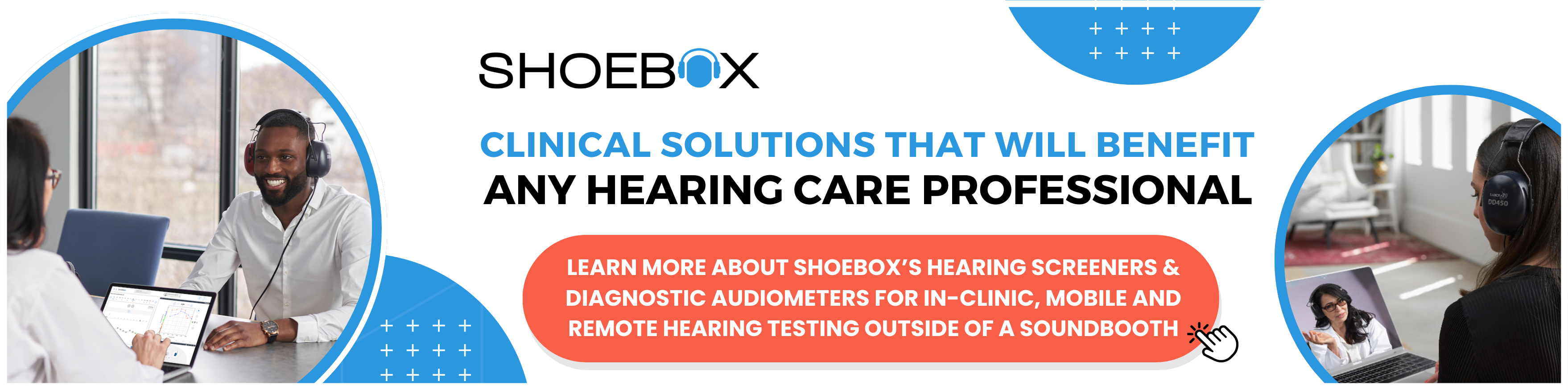




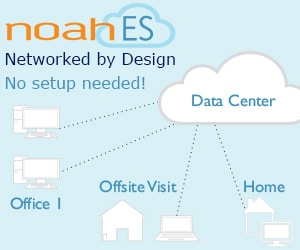


This is so true and I’m wondering if anyone else besides me is bothered by participants in Zoom meetings eating. That seems really rude to me, but apparently some people don’t mind at all.
Good advice! Interesting too read about tinnitus issue – was not aware of that.