(Note: HoH = Hard of Hearing = Person with Hearing Loss. HoH is snappy and easy to use – as long as you don’t say “I’m a HoH” out loud to the wrong person. Like your mom.)
Virtual meetings – the pandemic’s go-to communication lifesavers! Can we even remember a life before Zoom or Google Meets? FaceTime seems so long ago…
But Zoom only works as well as the people on the call – and for people with hearing loss that’s not always very well.
“Everyone talks at once, I can’t follow the conversation!”
“People’s faces are in the dark, so lipreading is tough.”
“The captions are odd or they don’t keep up.”
“There is no captioning.”
“When a lot of people are on the call, their faces are like thumbnails, making it difficult read their faces.”
“I don’t participate much, because when I do go to speak, sometimes I don’t realize that someone is already speaking, and I talk over them. It’s embarrassing.”
“I’m not very good at asking other people on the call to adjust their lighting or to mute their microphones.”
“I don’t feel comfortable saying that I have hearing loss.”
Necessities of Life For a HoH:
Good lighting. (We don’t do dark. We need to lipread.)
No background noise. (Noise interferes with speech understanding.)
One person speaks at a time. (Our brains can’t decipher simultaneous speakers.)
Text interpretation. (Captions, delivered by any means possible, fill in our blanks.)
Connective technology of all sorts. (Brings the sound in our ‘ears’.)
The ability to advocate for ourselves. (What we need, communication-wise.)
Making Your Zoom Call Accessible
- Most important tip, ever! Before the call, during the call and maybe even after the call: let people know that you have hearing loss and let them know what works best for you. You deserve to hear and be heard.
- Think ahead. Anticipate what will you need to help you understand what’s being said in the meeting.
- Captioning: Find out whether captioning will be available on the call. If it isn’t, do a little grumble, and then request it. If the meeting is organized by a company or if it’s a presentation by an organization that has funds to arrange for it, chances are they can arrange for CART (via a captionist). Alternatively, Google Meets and some premium Zoom platforms offer Automated Speech Recognition (ASR), software-generated captions. ASR captions what people say, if turned on. Participants can choose whether or not to activate the captions.
- If captions aren’t available in any form, you can use a speech to text app on your cellphone by holding it near your computer’s speakers. The only problem I have is that, because I stream sound to my hearing devices, my Otter ASR phone app doesn’t “hear” what’s being said. Therefore, it can’t produce speech to text.
- Use technology that connects you in the best possible way – bringing the sound into your ears while blocking background noise. I use a Bluetooth streaming device that connects the sound from the computer directly into my hearing aid and cochlear implant sound processor. You can also stream to Airpods or similar ear devices, or use headphones.
- Be assertive (that’s very different than being aggressive) in expressing your needs on the call. Make them known in advance or during a meeting. You can send your requests to the moderator using the chat box at any time during the call.
- Use the right ‘view’. Speaker View offers the best mode for speechreading because it shows only the speaker, whose face becomes up close and personal. Gallery View shows all participants; this still allows good speechreading for small groups.
- Ask for people to light themselves better, especially important when you are in Gallery View. Poor lighting can obscure facial expressions, which we depend on for visual information when we can’t hear.
- Ask that people ‘mute’ themselves when they’re not speaking. Otherwise we hear paper rustling, dogs in the background, planes overhead, etc. Some people, however, seem to assume if they can’t be heard, they can’t be seen, either. So we get to see them slurping their soup, vigorously chewing a sandwich or laughing at something on the cell phone they’re scrolling through. I find I can’t look away.
- Ask people not to talk over each other. A moderator, if there is one, can help keep the conversation on track by identifying who can speak next. Even in personal zoom meetings with my friends on the other side of the country, a raised hand indicates the desire to speak next and good friends will, theoretically, respect that. Or not.
- Finally, if you didn’t hear something, ask for it to be repeated. Either out loud, or through the Chat box.
So, my friends, let’s zoom away!
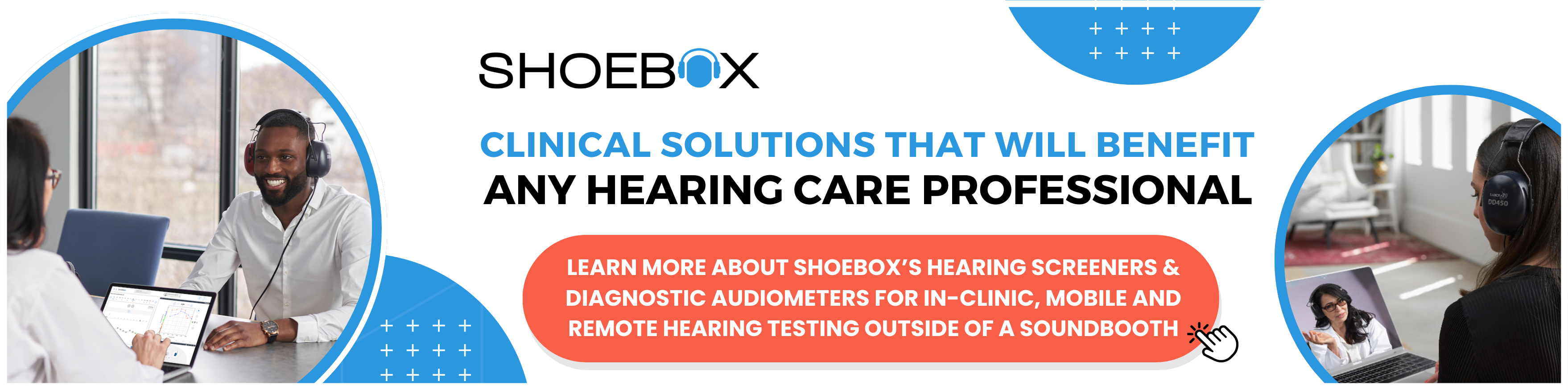




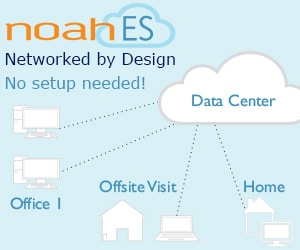


Note that in 14 states in the US, their telephone Relay contracts include Relay Conference Captioning – allowing the person who plans to attend a virtual meeting to request CART captioning through this service. The captioning will then be delivered to a separate website, which can be sized to fit on the computer screen, or viewed on a cell phone. This is the website for NJ – https://njrelay.com/conference-captioning/how-to-reserve-rcc/
Your coverage on the vicissitudes and tips for overcoming them are “spot on.” Today’s post echoes my experience zooming a graduate course. A note-taking app provided by the university also aids via a split screen.
Gratefully, Jane
I like your tips for people with hearing loss. But what if someone refuses to assist? My home owners association leader refuses to show her face on the Zoom screen. Instead we see a picture of the two buildings of our association. She has a strong accent also. I have tried to talking with her on the phone and in person about this issue to no resolution. I also tried (during the last Zoom meeting I attended) requesting everyone in the chat section to show their faces or to type out what was being said, but I was ignored. Sandra and I no longer attend these HOA meetings. Ed