Earlier this year, Alango Technologies added a new model to its line of hearing enhancement solutions: BeHear® PROXY.
The BeHear PROXY is a customizable Bluetooth neck speaker and hearing amplifier that is designed to “provide a comfortable, rich stereo sound experience for TV watching, mobile calls, audio/video streaming, gaming, and live conversations.”
First Impressions
Our test device arrived in nice clean packaging – with the PROXY device, an assortment of eartips, a micro USB charging cable and a user’s manual included.

BeHear PROXY unboxed. Eartip assortment of various sizes shown (R)
The PROXY device is lightweight and the soft, flexible center portion of the neckband makes wearing it on your shoulders very comfortable and unobtrusive.
The intuitive side buttons allow for easy operation of the device – from powering on/off, playing media or answering a call. The audio playback can be done through the speakers found on either side of the neckband or through the retractable earbuds for a greater level of privacy.

BeHear PROXY has the ability to pair simultaneously via Bluetooth to two different devices, such as a smartphone and a computer.
Personalization
The accompanying BeHear app supplements the controls available on the headset itself and offers a slew of personalization functionality. It can be found on both iOS and Android.
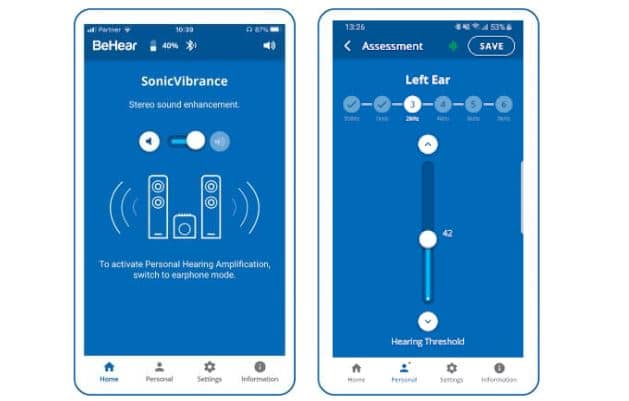
Through the app the wearer can customize the sound to their hearing profile across 6 different frequencies in each ear (500-8000 Hz).
Have a copy of your hearing test? There’s even an option to enter audiogram values to create a custom hearing profile or choose from a library of various audiometric patterns to best suit the needs of the listener.

BeHear PROXY is also suitable for use together with hearing aids, as it rests on the shoulders and delivers streamed audio just inches from the ears. This feature is especially useful when watching television, or during mobile calls.
Calls, TV and Streaming
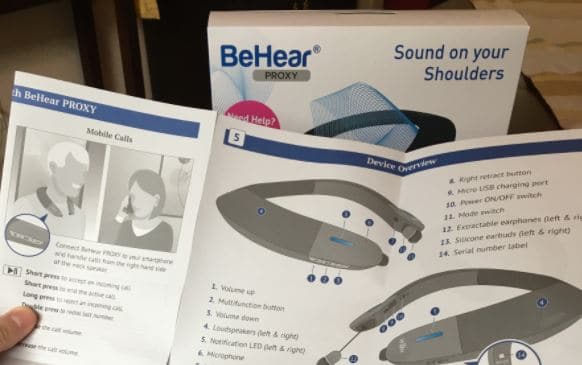 Connecting the PROXY to a smartphone was incredibly simple and along with the large print instructions should be easy for even the less tech-oriented individuals. The app also offers guidance to walk you through the connection process.
Connecting the PROXY to a smartphone was incredibly simple and along with the large print instructions should be easy for even the less tech-oriented individuals. The app also offers guidance to walk you through the connection process.
Answering calls and streaming is a breeze, with the option to listen through the neck speakers or opt for increased privacy using the retractable headphones.

Retracting the PROXY headphones is a fun exercise using the button to put them back in place
Among the interesting and unique features that are available with the PROXY device is the EasyListen™ feature that is said to “dynamically and imperceptibly slow down incoming speech” to improve comprehension for the user. This can be especially useful on the telephone for individuals with hearing loss and/or speech discrimination problems.
Watching TV with or without hearing loss can also be made easier using the PROXY – either simply through the amplification function or via direct Bluetooth streaming.
For those who can’t connect directly to their TV using Bluetooth, they can opt for the company’s wireless transmitter HearLink PLUS— a low-latency, long-range assistive listening transmitter for television and other audio sources.
The HearLink Plus pairs with the BeHear PROXY using Bluetooth to stream audio from optical or analog outputs directly to the headset.

HearLink PLUS: Qualcomm aptX low latency technology helps avoids lip sync issues. Direct transmission eliminates distortion and room reverberation and the long range (200 ft. – 60 m.) transmitter ensures continuous connection.
Verdict
The BeHear PROXY has a lot to offer. The highly customizable listening experience and affordable price point (under $200 USD) make it an attractive option for individuals seeking situational hearing help – or even those with hearing aids that simply want a boost in clarity for the TV or telephone.
For more details on the BeHear PROXY visit the company’s website to learn more.






