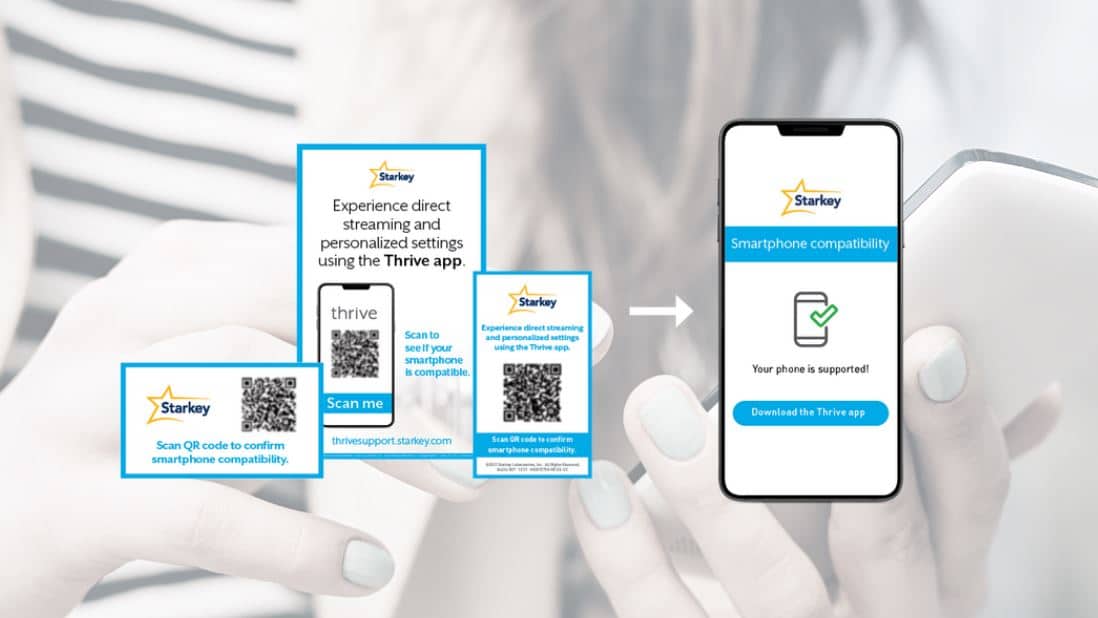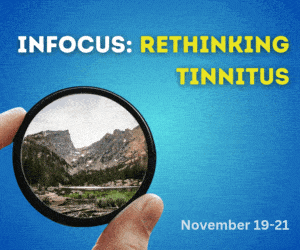Quick Response codes, also known as QR codes, are creating easy ways to both distribute and gather information. You’ve likely seen them showing up at restaurants in recent months. Rather than looking at a menu, you can scan a QR code with your smartphone, and the menu pops up on your screen.

Dave Fabry, Ph.D.
Starkey is now taking advantage of this technology, to make it easier for patients to learn which smartphones connect to the company’s hearing aids. Starkey Chief Innovation Officer Dave Fabry , Ph.D. answers a few questions about this new shortcut to important information.
Q: Tell us about Starkey’s new QR Code feature.
A: We’ve developed a new Quick Response code that can help create clinical efficiencies, alleviate uncertainty, and remove barriers for patients. When a prospective patient is interested in purchasing an Evolv AI device, or any of Starkey’s latest technology, a big question is: is the hearing aid compatible with my iPhone or Android smartphone for direct streaming of audio?
We’ve had this information on Starkey.com for quite some time, but the information is updated nearly every day, as more smartphones become compatible with Starkey devices, and it can be difficult to keep up. The QR Code takes a patient directly to a webpage that is updated in real time, so they always have the newest information in the palm of their hand.
At the time this is published, we’ll have surpassed 45 compatible Android devices for direct audio streaming and nearly 40 Apple products, including iPads and other devices. And that list grows almost daily! This QR Code feature creates clinical efficiencies, so the clinician can focus on the important things in their conversations with their patients – not least of which is how to best treat their hearing loss.
Q: How does it work? Where can patients find the QR Code?
A: It’s as simple as printing out the QR Code and posting it in the hearing health care provider’s office.
It can be placed in the waiting area, so as a patient is waiting for a consultation, they can simply point their smartphone camera at the QR Code and snap a photo. It’s the same function as taking a picture with your phone. The phone will then recognize the QR Code and automatically take the user directly to the information they’re looking for.
It will also take them to the appropriate store – the Apple Store or the Android store – to download the application. The only thing it won’t do is remember a patient’s password for the store. That is sometimes a point of frustration for patients, so they should be sure to store their password in a safe place that is easy for them to access.
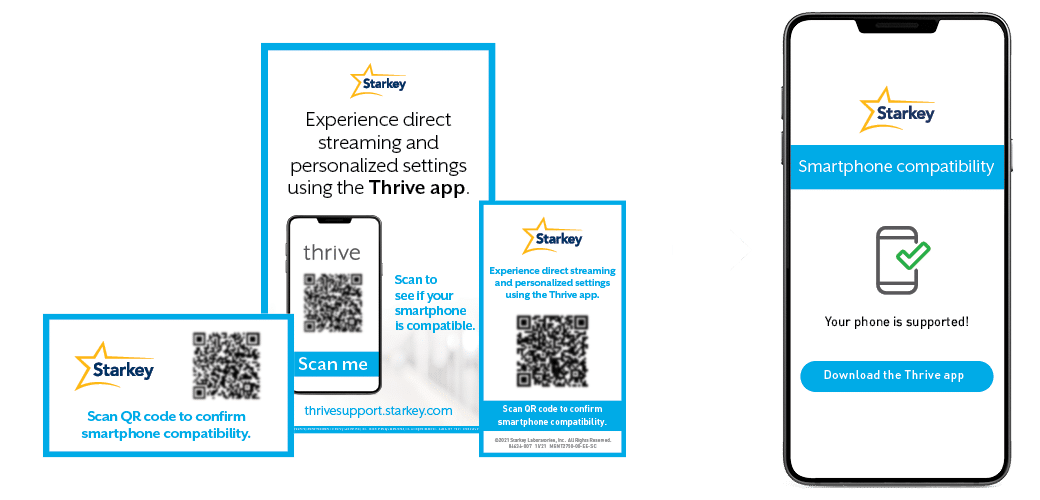
Q: New technology can sometimes be intimidating for patients. How do you help them get past the fear or hesitation of learning something new?
A: Evolv AI’s new features do so much more than help a patient hear better. If they have interests in physical activity, social engagement, transcription, translation or fall detection, it is worth it to invest the time to learn how this new technology works.
We know that the aging population, especially, faces health risks that are directly connected to their ability to hear, including cognitive decline and social isolation. We have new tools to help them mitigate those risks and live a happier, healthier life. On top of that, new features give caregivers the ability to monitor a user’s activity, as well, giving them peace of mind. I can’t think of a better reason to face your fears and give this new technology a try