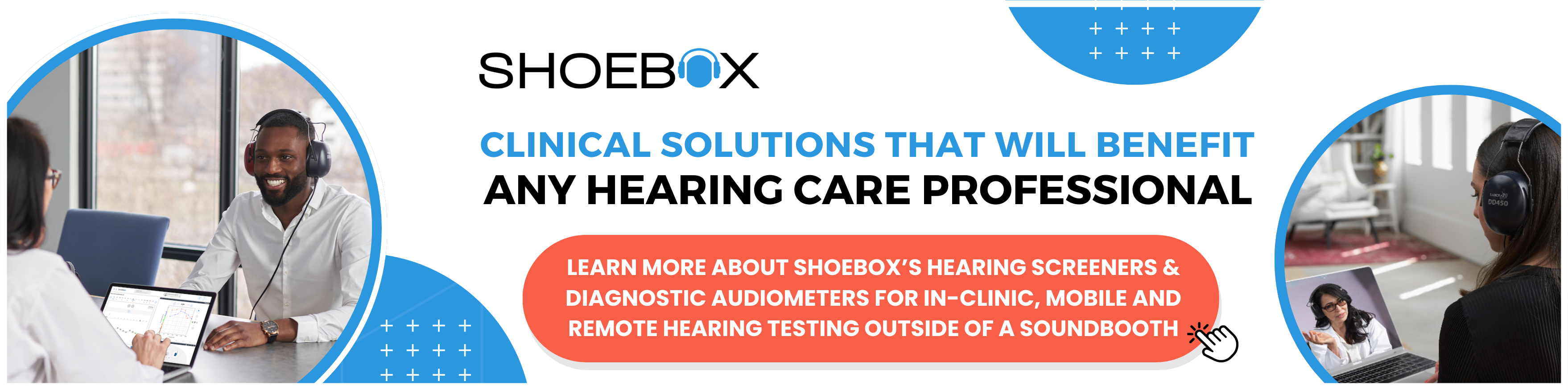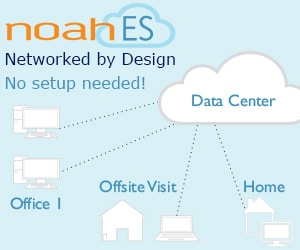Editor’s Note: Today’s post is Part 2 of Geoff Cooling’s discussion of measuring your website’s performance.
Tracking Prospects
Google Analytics offers the power to track the views of people who can be reasonably defined as your prospects (i.e., potential patients/customers). That is the information you want and need to know.
You can track this information with ease in your Google Analytics dashboard. In fact, you can track that and much more with ease in your dashboard.
The Google Analytics Dashboard
The dashboard has visual representations of the data to the right hand side, and a selection of options in a left hand menu. Google continuously increases the data that is available to you by offering new filters and reports.
The key for you is to identify how you get the information that you need.
Audience Options
The audience part of the menu gives you a powerful tool to analyse the people who come to your site. It also gives the top line figures such as page views, sessions etc. To filter that data to give you a view of those figures that pertain to possible prospects, you need to go to the Geo option.
When you expand the Geo option, it reveals language and location–location is where we need to go.
When you click on location, it defines the countries of the viewers of your website. It also gives you the option to define the cities, continents and sub-continent. The power here is that you can define a secondary parameter. I usually define the secondary parameter as city and then I use the advanced filter to show only the country I am interested in.
Define Location, Define Prospects!
This will be a truer representation of prospect views; this allows you to track the changes in your site’s visibility for prospects.
This part of the menu also gives you access to a lot of handy information like a breakdown of the demographics of people visiting your site, their behavior on your site, the technology they are using to view your site and their flow through your site.
The user flow is an interesting chart; it is a visual representation of how people move through your site. It can also be filtered down to just your prospects. The ability to filter in Google Analytics is quite amazing; it is a hugely powerful tool that allows you to drill down through the data.
Acquisition
Acquisition is another important data feed, it allows you to analyze where your traffic is coming from. It really lets you know what channels are working. It will break the data down into channels such as direct visits, visits from organic search, visits from paid search and visits to your site from social media.
One of the things we focus on in the sub menu here is the search engine optimization area. It gives you access to the keywords that drove people to your site. It also gives you information on where you rank for those keywords. Again, you can filter these results by countries, etc.
The information here can be limited, Google no longer gives you access to all of the keyword information as it had in the past.
However, just below this option is landing pages, this helps to clear up matters somewhat. This shows all of the landing pages{{1}}[[1]]A Landing Page is a single web page that appears in response to clicking on a search engine optimized search result or an online advertisement.[[1]] that searchers were driven to. With a little bit of analysis, you can work out what the searches may have been. This section also allows you to understand which pages are most active on your site.
This information delivers opportunities to increase conversions.
If a particular page is active and it does not seem to be driving conversion, it is time to review that page. Maybe you need to change your call to action; maybe it is time to place a visual call to action on the page? When you make a change, you can then monitor it to see what impact it has.
You can also review the impact of your AdWords campaigns in this tab, tracking how your campaigns are doing and what exactly the people you paid for are doing when they reach your site.
The Behavior Tab
The behavior tab and its sub options give you an in depth understanding of the actions of all of the people who view your site, no matter where they came from. It allows you to understand how individual pages are doing, how engaged they are and what actions, if any, they are generating.
This is another tab that we spend a lot of time in; it gives us a strong view of what exactly is happening on the site. It tells you how engaging your content is and how it performs. It also allows us to focus on content that works, that engages and drives conversions.
Conversions
This tab keeps a track of the conversions on your site, giving you a deep view of those conversions, and what led a prospect to them. In order to track conversions, you need to set them up as goals in the admin panel. I think each site can have its own set of conversion points. For most sites, it would be a form submission on site and a view of the contact/locations page.
We set these goals up for every site, the submission is set up as a lead conversion and the contact/location page is set up as an interest conversion. We would also look at other conversion points that make sense for the strategy and the particular site.
For instance, we may set the online shop page as a goal in order to monitor traffic to it. We could also set up a download action as a goal in order to monitor any free downloads on a site. In fact, we may actually set up temporary goals that are pertinent to just one campaign that we are running, we will monitor that goal for a period and then delete it.
Why You Should Set Up At Least Two Goals
Getting a lead onsite is great, but a view of your location/contact page is also a good action. They are not on the page because it is pretty–they are there because they are interested. Hence an interest conversion. A portion of these viewers will call you.
Tracking conversions is important, because it gives you a real idea of how your website is doing. Your website should be a dynamic and active lead generation channel for your business.
If you are not tracking conversions on your website, how will you ever know if it is performing? You also need to be tracking the source of your inquiries to your practice for complete visibility of your return on investment.
We know that many prospects get the details from the contact/location page and make a phone call. We know this because some of the Practices we work with track sources well. If you are not tracking, well frankly, you are wasting your time and effort. In fact, if you are investing any money or effort in your online channels, you are wasting your time unless you are using Google Analytics effectively. It astonishes us consistently that people aren’t using the power of Analytics.
Like I said, even if you outsource your online strategy, you still need access to Google Analytics and you need to understand those analytics that matter most.
Geoffrey Cooling is the co-founder of Audiology Engine, a company offering web services to hearing healthcare practices. He is a qualified hearing aid dispenser in Ireland and worked in private practice. Following private practice he began work for a major hearing instrument manufacturer. Geoffrey has written about online strategies and business development for hearing healthcare on the Just Audiology Stuff blog since 2009. He has a passion for futurism, technology, online marketing and business development.