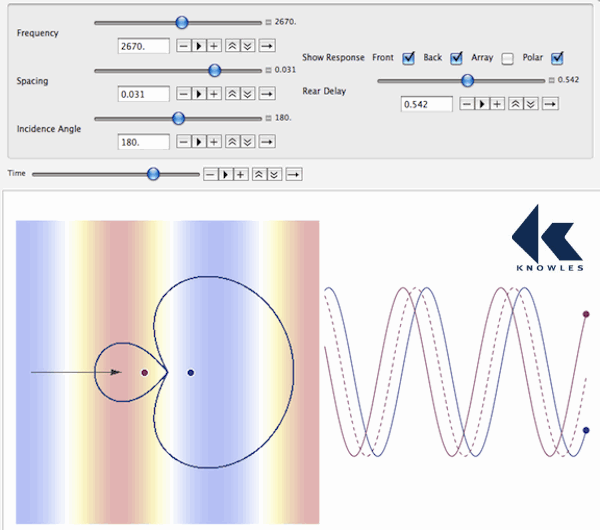Directional microphone hearing aid performance has become standard technology with current hearing aids. The primary advantage is to improve the SNR (signal-to-noise ratio) to allow those with hearing impairment to have better speech understanding in difficult listening situations.
The software demonstration provided by Daniel Warren of Knowles Electronics allows interested parties the opportunity to modify directional microphone parameters and visualize the results. The graph below illustrates a screen shot of the demonstration visualization.
For example, one can vary the frequency, the spacing between microphone ports, the angle of incidence, rear microphone delay, and vary the time frame during viewing. The interactive demonstration provides a visual moving display of the result from varying these parameters. The display will show the response from the front, rear, array, or polar plot, depending on the option(s) selected.
To Download CDF Player and File
The CDF file was written by Daniel Warren at Knowles Electronics, LLC. The file is located at Dropbox.
The demonstration is a CDF file and requires a CDF Player (a plugin) to engage the demonstration. For those interested, the free download CDF Player is from Wolfram. The demonstration will not work without the CDF Player. Wolfram CDF Player is designed for Mac OS 10.6 or later, Windows 8/7/Vista/XP, or Linux 2.4+. Plug-ins are included for Firefox, Safari, Chrome, Internet Explorer, and Opera.
After the free CDF Player is downloaded, and you have the CDF file, you will be able to view the interactive demonstration. Once the application is loaded onto your computer the web browser will automatically find the plug-in and launch it in the background, so you won’t really know that the application is running.
Caveat
While I downloaded and tested this sequence independent from this HHTM Internet site, it is possible that some glitches might occur. Wayne Staab, Page Editor