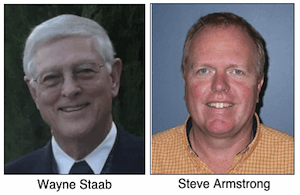 In Bluetooth 101 – Part I, it was learned that Bluetooth is the global standard that enables convenient and secure connectivity for an expanding range of devices and services. It is built into an untold number of products, from cars and mobile phones to medical devices and computers.
In Bluetooth 101 – Part I, it was learned that Bluetooth is the global standard that enables convenient and secure connectivity for an expanding range of devices and services. It is built into an untold number of products, from cars and mobile phones to medical devices and computers.
Bluetooth technology allows the sharing of voice, data, music, photos, videos, and other information wirelessly between paired devices. It differs from other radio technologies (mobile phones, radio, and television), in that Bluetooth uses radio waves to transmit over a much shorter distance (164 feet and less, rather than many miles) in what is called a LAN (Local Area Network) or PAN (Personal Area Network), Figure 1.
Again, this series is intended to present basic information to understanding Bluetooth technology and its uses. Serious students of Bluetooth technology are expected to look elsewhere for guidance.
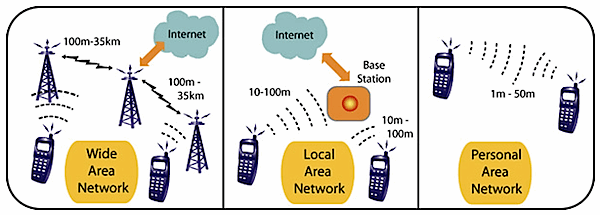
Figure 1. The difference between Wide Area Networks (WAN), Local Area Networks (LAN), and Personal Area Networks (PAN) is related to the distance over which each transmits a radio frequency. Bluetooth technology functions as either a LAN or a PAN.
Bluetooth vs. Wi-Fi (IEEE 802.11): What’s the difference?
These two wireless systems have some similar applications, such as setting up networks, printing, or for transferring files. Wi-Fi is used as a replacement for high speed communication for general local area network access in work areas. This is sometimes referred to as a WLAN (wireless local area network).
Bluetooth is developed more for portable equipment and its applications. It is sometimes referred to as a WPAN (wireless personal area network). Bluetooth and Wi-Fi share the same range of frequencies (Figure 2).
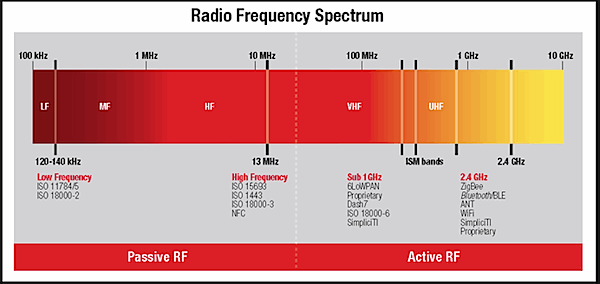
Figure 2. Radio frequency spectrum showing the Bluetooth band in relation to other radio frequency bands.
Wi-Fi has fairly high power consumption compared to Bluetooth. The reason is that a Bluetooth PAN provides a much shorter propagation range (1 to 100 meters), and as such has lower power consumption. The high power consumption of Wi-Fi makes battery life in mobile devices less attractive. (Another low-power technology (ZigBee) has a fairly long range, but a much lower data rate).
Bluetooth is Both Hardware and Software
Bluetooth technology is a combination of hardware and software. A Bluetooth-contained device means that it includes a small computer chip containing the Bluetooth radio. But, it also needs software to connect, via Bluetooth wireless technology, to other products.
How Do Electronic Devices Connect?
Electronic devices connect to each other by component cables, electronic wires, magnetic induction, Ethernet cables, Wi-Fi, infrared, and Bluetooth. Bluetooth makes this connection automatically and wirelessly.
Advantages of Bluetooth are that it is/has:
- Wireless
- Inexpensive
- Automatic
- Low power consumption
- Low complexity,
- Can handle rapidly changing environments, and
- Can find services within its range.
Bluetooth Connection & Communication
Whenever Bluetooth devices want to talk to each other, certain things must happen.
- There must be physical agreement between them. Will they talk over wires, or through some form of wireless signals? Bluetooth connects wirelessly.
- How much data will be sent at a time?
- How will devices speak to each other (protocol/profile)? Bluetooth provides agreement on how this will be done. Products have to agree on when bits are sent, how many will be sent at a time, and how the parties in the “conversation” can be certain that the message received is the same as that sent.
Bluetooth Profiles (Protocols)
To use Bluetooth technology, a device has to be able to interpret certain Bluetooth profiles. These profiles define possible applications and specify general behaviors that Bluetooth enabled devices use to communicate with other Bluetooth devices. In other words, these protocols simplify the discovery and setup of services between Bluetooth enabled devices – which is required for them to “talk” to each other.
These profiles include settings to control the communication from the very start so that each Bluetooth device can advertise all the services it provides. Adherence to profiles saves time in allowing the bidirectional link to become effective. This makes using services easier because more of the security, network address, and permission configuration can be automated.
How Bluetooth Operates
Following are general user procedures for using a Bluetooth-enabled device. The precise technicalities of activating Bluetooth will vary depending on your device. Every manufacturer or compatible device will have their own instructions for accessing Bluetooth.
- Check that your device is able to use Bluetooth. Look for the Bluetooth logo (Figure 3). If a computer is not Bluetooth enabled, a dongle can be used to plug into the computer to enable Bluetooth use (Figure 4).
- Set up Bluetooth
- Turn on, or enable, Bluetooth
- Ensure that your device is “visible” and not “hidden,” so that other nearby devices can pick up your signal.
- Your device should have a name to identify it when connecting to other compatible equipment.
- Pair Your Device With Another Device
- This is done to ensure a trusted and secure two-way link
- This usually involves one device sending a request to another for permission to access and share information.
- This is important because it gives you control over who can and cannot access your device.
Next Post will be Bluetooth 101 – Part III and will describe what happens when Bluetooth devices come in range of each other and how they connect.
Wayne Staab, PhD, is an internationally recognized authority in hearing aids. As President of Dr. Wayne J. Staab and Associates, he is engaged in consulting, research, development, manufacturing, education, and marketing projects related to hearing. His professional career has included University teaching, hearing clinic work, hearing aid company management and sales, and extensive work with engineering in developing and bringing new technology and products to the discipline of hearing. This varied background allows him to couple manufacturing and business with the science of acoustics to bring innovative developments and insights to our discipline. Dr. Staab has authored numerous books, chapters, and articles related to hearing aids and their fitting, and is an internationally-requested presenter. He is a past President and past Executive Director of the American Auditory Society and a retired Fellow of the International Collegium of Rehabilitative Audiology.




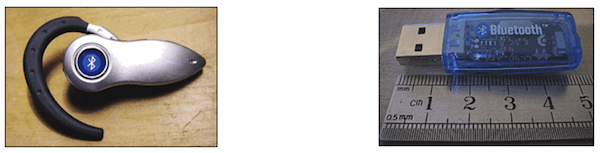



Wayne,
Is there any information published about the use of blue tooth devices around people who have implanted pacemakers? The question come up the other day.
George