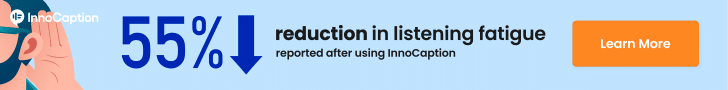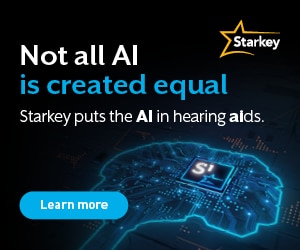Communication and Connection
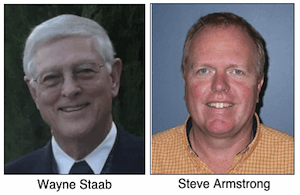 By Wayne Staab and Steve Armstrong
By Wayne Staab and Steve Armstrong
Each Bluetooth system forms its own piconet (network) to “talk” between it (M –master) and its peripheral slave (S). Keep in mind that essentially these Bluetooth-enabled devices are short-distance radios attempting to connect to each other (Figure 1).
General steps follow:
Figure 1. Bluetooth piconet, consisting of a master (M) and its peripheral slaves (S). This network consists of devices communicating with each other, essentially as short wave radios. Each device has its own radio transmitter/receiver (transceiver), so that it can both send and receive signals.
- A Bluetooth-enabled device, when turned on, sends a signal (PAGES, or INQUIRIES) using a special ID global address, and listens for responses to locate other Bluetooth devices that are active, and within range. Whether a PAGE or INQUIRY depends on knowledge of the signal going to a known, or unknown address.
- Active Bluetooth devices perform a PAGE or INQUIRY scan every 1.25 seconds on each channel for 10 ms before moving to the next channel. This is a continuous inquiry scan.
- When a listening Bluetooth device detects a PAGE or INQUIRY, it will respond with its FHS (Frequency Hopping Synchronization) packet.
- After an INQUIRE and/or PAGE scan is performed, the inquiring Bluetooth device (master) will have a list of all the FHS packets of all Bluetooth devices (radios) within its range, and shares its FHS packet with them.
- When a radio/device joins a piconet, it is assigned a 3-bit ACTIVE MEMBER ADDRESS (AMA). Other actions in which a device once connected can be placed in PARK mode, or the AMA freed to be used by another device wishing to join the piconet, and other actions, are too detailed for this discussion.
Frequency Hopping Synchronization (FHS)
A connection (piconet) between a master (M) and slaves (S) results from a frequency-hopping algorithm orchestrated by the master (M), and which is distributed (hops) among slaves (S) via phase synchronization. This gives each of the slaves (S) equal time for connectivity.
In this sense, Bluetooth is a packet-based protocol using this master-slave structure. One master can communicate with up to seven slaves (piconet), but all share the master’s clock. The clock determines how information (packets) is exchanged within the piconet.
Transmitted data are divided into packets, and each packet is transmitted on one of the 79 designated Bluetooth channels (Figure 2, modified from Kumar and Ram).1
Implementation of Data Transfer – Frequency Hopping
Frequency hopping is a communication scheme used in Bluetooth-enabled devices between a transmitter and a receiver. Its primary purpose is to avoid interference between multiple devices using the same bandwidth and in close proximity with each other. Hopping is the repeated switching of frequencies during transmission.
A common form of frequency hopping involves spreading the original narrow band data over a wider bandwidth than is required for its transmission. It then divides this signal into several channels of lower bandwidth in a pseudo-random sequence or pattern (or they could be fixed), by rapidly changing the frequency of the carrier. This is called FHSS (frequency hopping spread spectrum). The information data are split into pieces of a certain size, and are then transmitted using a hopping pattern (jumping among the channels).
An example of such a pattern is shown in Figure 2, where data are allocated to various frequency channels, and each hop is visited for the duration represented by the oval symbol on the time (T) domain. A variety of spread spectrum methods can be applied, and are beyond the scope of this presentation. Regardless, the carrier and receiver must be synchronized to the same hopping pattern for the signal to be transmitted properly.
For users not synchronized (other devices within range, but not allowed into the piconet), the hopping pattern is received as short-duration impulse noise. It is this sequencing of the pattern that assists in making frequency hopping transmission secure. Unwanted receivers cannot intercept the signal because they do not know the sequence.
Benefits of frequency hopping include privacy, decreased narrowband interference, and increased signal capacity.
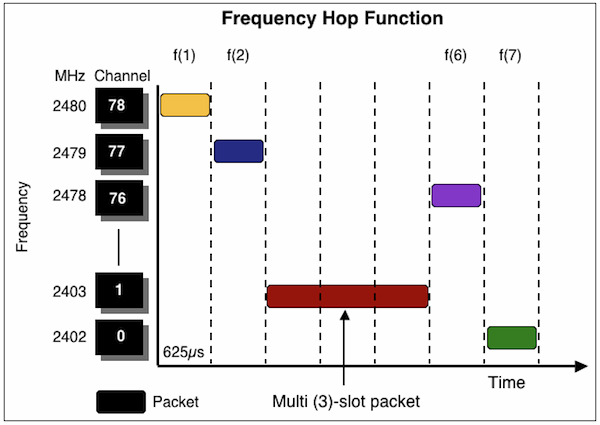
Figure 2. Example of frequency hopping. The original signal is spread out among 79 1MHz bands/channels. There does not have to be information in every band. That depends on the signal being sent. In the case of single-slot packets, packets may be 1, 3, or 5 slots long, but in all cases the master transmit will begin in even slots and the slave transmit in odd slots (modified from Kumar and Ram).
Certain rules govern how frequency-hopping devices are used. In North America, the Industrial, Scientific, and Medical (ISM) waveband is divided into 79 hopping channels in the 2.4 GHz band (in 1MHz steps), with power transmission not to exceed 1 Watt on each channel, with 1600 frequency hops per second.
These restrictions are to ensure that a single device would not consume too much bandwidth or remain too long on a single frequency. Transmitted data are divided into packets, and each packet is transmitted on one of the 79 designated Bluetooth channels.
(Next week’s post will describe the origins of frequency hopping, a basic method used in Bluetooth technology.)
References:
- Bluetooth, Kumar, H., and Ram, T., Indian Institute of Technology Hyderabad, www.iith.ac.in/administration/ppts_final/B/Bluetooth.pptx_